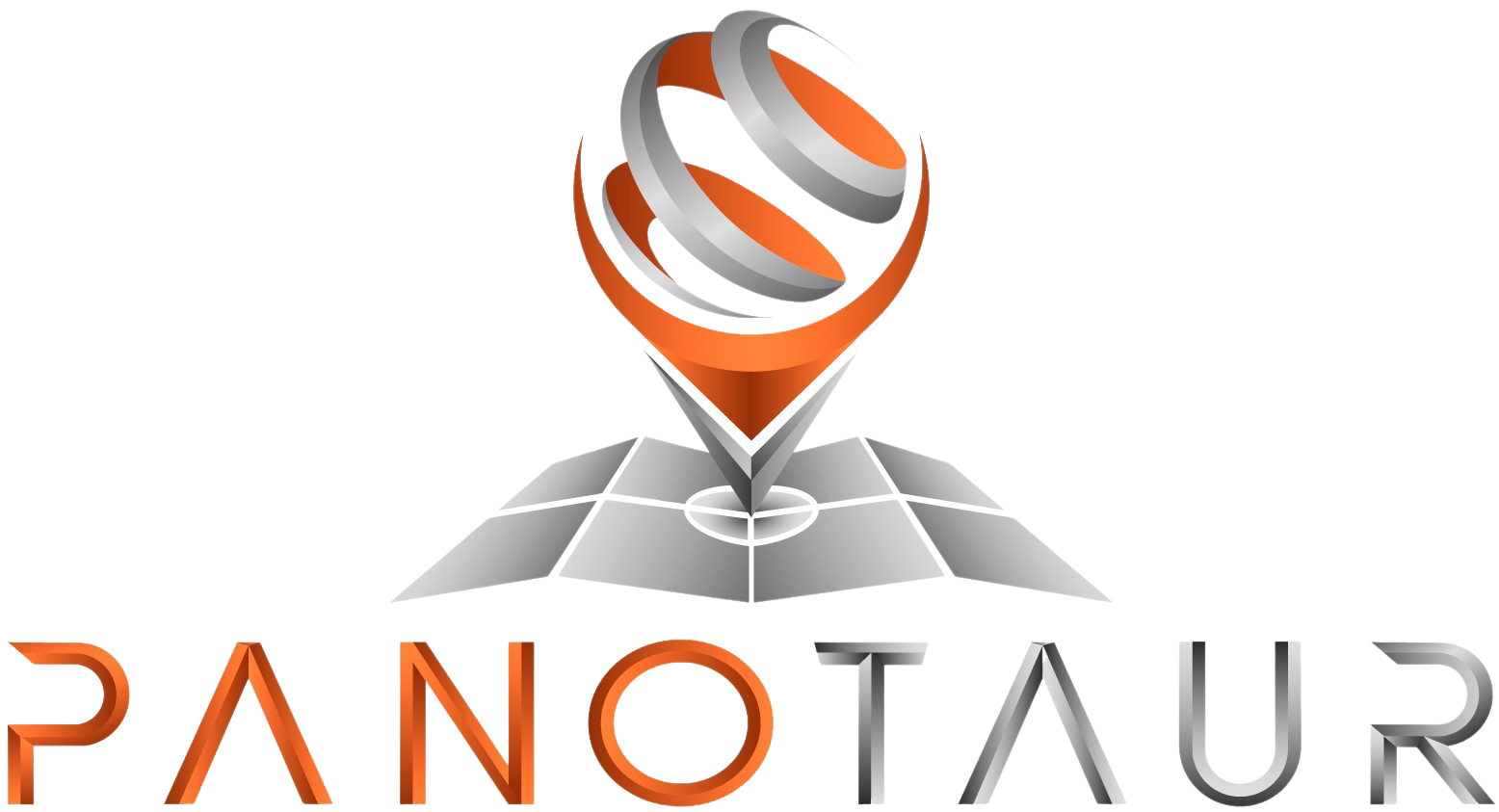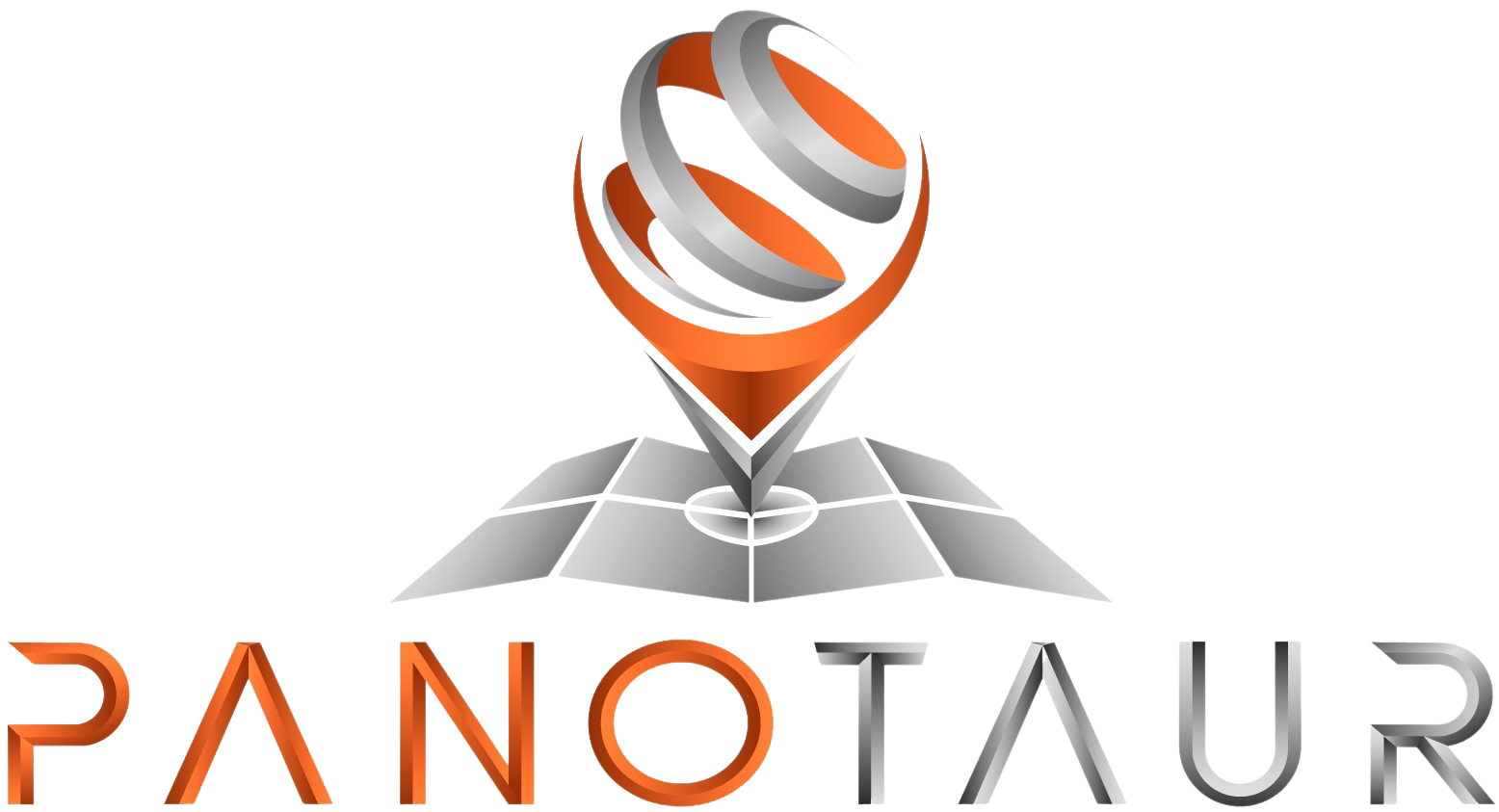About us
Who are we
PanoTaur is application primarily intended to be used as Virtual Tour software, great for viewing real live panoramas as well as digital models. You can create indoor and outdoor projects, small or big with no real limitations. Basic principle of this application is quality visualization and integration of panoramas. We offer many different services, but two major one are:
- On demand creation of Virtual Tours
- Manual creation of Virtual Tours
First type of service is pretty simple, you can send us desired material for creation of virtual tour, and based on your wishes and suggestions we can make high quality product. This is easy to use and pretty straightforward and ideal choice for someone who doesn’t want to waste time or lack certain skills for creating these tours. Materials that we need for this are panoramas, and basic layout for orientation, or if it’s virtual tour of 3D model, then only model is needed alongside basic instructions for our team.
Second option is for you to manually create your own virtual tour. With this you get access to creator mode of our application where you can manually upload panoramas, and then connect them in a way you see fit. Here you can use overlays and also adding text, pictures and hyperlinks, with little knowledge of HTML and CSS you can add different styles and presentations to your overlays.
Another interesting feature we offer is display of 3D models, alongside or independently of virtual tours. With Panotaur you can access virtual tours with different platforms, such as desktop PCs, laptops, smartphones, tablets and on all of them can be combined with VR devices.
On desktop PCs and laptops virtual tours are controlled with mouse, touchpad and keyboard. It is very easy and intuitive for controlling. Adding VR device from various manufacturers and enabling stereoscopic mode you can see that there is a new world for exploration. In this case, virtual tours are controlled with VR device sensors.
On mobile smartphones using compass and gyroscope sensors 360 virtual tours are showing as you move your phone around, giving you experience as if you are really there. Also, with use of Google cardboard or any other VR glasses, overall adventure very much improves.